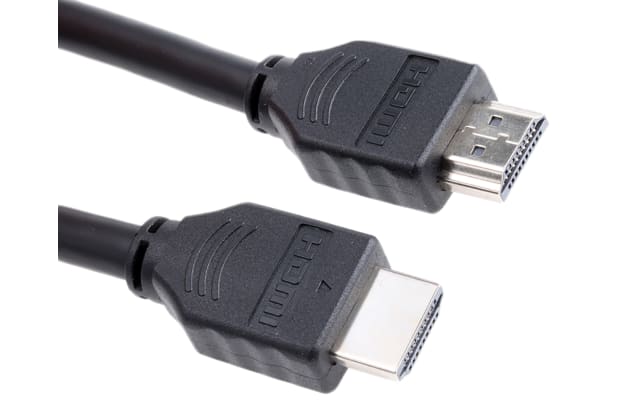- Published 7 Mar 2023
- Last Modified 23 Apr 2024
- 9 min
10 Tips for the Perfect Home Office Setup
Optimise your home office setup and discover top working from home tips in our handy guide.

Working from home and commuting no further than your home office has long been a dream of many employees. But now, the freedom of working in a familiar, comfortable environment and enjoying more flexible working hours has become a necessity for thousands of office-based staff across Hong Kong, especially during the COVID-19 pandemic.
Working from home isn’t always as simple as it may seem, and the reality of maintaining a focused, productive attitude towards work is even more challenging without an optimal home office setup. Whether your router is struggling to cope with the whole family using the Wi-Fi at once or your workspace is more chaotic than calm, many potential distractions and disruptions are faced by those working from home.
We have collected some top working-from-home tips and home office setup ideas to help you overcome the hurdles and make working from home better than ever before.
1. Separate Your Office from Your Home

One of the most important rules for setting up a home office is to keep it separate from your living areas. This can help you maintain a clear distinction between work and life, and avoid compromising your usual living space. Even if you have limited space, you can find innovative home office ideas to maximise it.
To create a separate home office**,** choose a quiet, private area with enough room for your home office furniture and equipment. You can use physical barriers, such as doors or curtains, to create privacy. You should also set clear boundaries and routines, such as a regular schedule, professional attire, and minimal distractions. These habits can help you stay motivated, organised, and disciplined.
It’s not just the visual differences that matter, though, as you should also optimise your home office to suit your personal preferences. For example, if you need some background noise, you can listen to the radio or some audio clips that simulate the office environment. You can also customise your home officewith a colour scheme, photos, plants, and other personal touches. Ensure comfort by adjusting temperature and ventilation, and incorporating natural elements, such as sunlight, fresh air, or greenery.
2. Make Sure Your Home Office is Fully Equipped
After organising your home office or workspace, you need to ensure that you have the equipment and technology for your daily tasks. This may vary depending on your role, but some common elements are a comfortable, ergonomic home office chair, plenty of stationery, and a reliable internet connection.
A slow internet connection can be a big problem when working from home, especially if you have many Wi-Fi-enabled devices in your household. To avoid issues with conference calls or VPN access, you should prioritise your work PC or laptop in your router settings. This can prevent your PC from being slowed down by other devices. If the signal is still weak, you may need a Wi-Fi antenna or range extender.
3. Maximise Technology to Boost Productivity and Improve Your Desktop Setup
Modern technology can boost your productivity and improve your desktop setup in your home office. You may benefit from investing in additional devices and items, such as a second monitor, a wireless keyboard and mouse, a docking station, a wireless charger, a smart speaker, and a timer. These devices can increase your screen space, reduce cord clutter, facilitate device connectivity, ensure device readiness, enable voice-controlled tasks, and aid time management. Don’t forget the right cables and connectors to avoid connection issues.
If you don’t have a second monitor, you can use the virtual desktops feature on Windows 10 or macOS. This feature allows you to add and switch between different workspaces easily. On Windows 10, press the Windows key and tab to access the feature. On macOS, swipe with three fingers on the trackpad or Magic Mouse.
4. You May Be at Home, But You’re Still at Work!
Even if you are not in the office, you should remind yourself that you are still working and be professional. This means being aware of your surroundings and your appearance. Wearing office-appropriate clothing can help you get into the right mindset and posture. Changing back to casual clothing at the end of the day can also help you keep a regular rhythm.
Minimising distractions is also important for your home office and desktop setup. Without your colleagues around, you may be tempted by many distractions at home. However, staying focused will help you maintain productivity and avoid temptation.
Home Office Essentials
VGA Cables
Browse our wide range of VGA cables online today and discover the perfect cable to complete your setup.
DisplayPort Cables
Explore our full range of DisplayPort cables from leading brands and shop online today with RS Components.
Wireless Adapters
Wireless adapters and Wi-Fi dongles are key components of any home office setup. Browse the full range now.
Wi-Fi Routers
Choose a Wi-Fi router to meet your requirements and shop online with RS Components.
Wi-Fi Antennas
Wi-Fi antennas can help to solve home office connectivity issues by extending the router's signal. Explore online today.
PC Speakers
Browse PC speakers for providing high-quality sound in the home office and shop online today.
Computer Monitors
Investing in good-quality computer monitors can boost performance and productivity when working from home. Browse online today.
5. Strike the Right Balance
When working from home, you may face the challenge of finding the right balance between work and life. To avoid losing this balance, you should switch off your PC and relax after your working day. Try not to work or check emails late into the evening, and treat your home office like your normal office. This can help you separate your work and private life and prevent stress or burnout.
You should also take a proper lunch break and other short breaks throughout the day. Sitting at your desk all day can make you sore, restless, and unfocused, so get up to make a drink, stretch your legs, or chat with your family sometimes. Striking the right balance is key to working from home successfully.
6. Become a Video Conferencing Champion
Video conferencing is the new way to keep in touch with colleagues when you can’t meet face-to-face. You need to ensure that your home officehardware and equipment can handle your video calls, but you also need to be aware of how you look on the webcam. Here are some tricks to help you appear more professional and confident.
Position the webcam at eye level to make the angle natural. You may need a monitor or laptop stand to do this. To make eye contact, give yourself a fixed point behind the webcam. You can draw a point on a sticky note and stick it to the wall. If you want to keep your home private or avoid distractions, you can add a fixed background or blur your background on your video call. There are many options for this depending on the software you use.
7. Consider Your Well-Being and Mental Health
Working alone in your home office is a big change from working in a busy office with colleagues. You should still check in with them regularly, even for a quick chat. This can improve communication and social interaction, and reduce isolation.
You should also balance your work and home life, and look after your mental health and well-being. If you lose focus, get up and change your scenery for a few minutes. This can clear your head and renew your purpose. Personalise your home office to suit your preferences, too. For example, you can use bright colours, accessories, and prints to spark your creativity. Or you can leave your phone outside and invest in some soundproofingto avoid noise and distractions. Choose what works best for you.
8. Don’t Underestimate the Importance of the Right Lighting
Good lighting can make you more productive in your home office. Studies have shown the link between lighting and productivity, and should, therefore, not be underestimated. You may not know that there are many variations of white light, especially in fluorescent tube lights. For LED tube lights and energy-saving lamps, a neutral white tone is recommended as it resembles natural daylight. To maximize this, position your desk near a window and use curtains to control brightness.
If you need more lighting, use desk lamps with warm or daylight tones. This can create a comfortable ambience, a well-lit workspace, and reduce eye strain. Adjust brightness and contrast to reduce glare and try different lighting arrangements to find the best setup. For help choosing the right lighting, you can read our fluorescent tube lights guide and our LED tube lights guide.
9. Choose a Comfortable and Ergonomic Home Office Chair
Your home office chair is a crucial element in creating a comfortable and productive workspace. Given the amount of time you’ll spend seated, prioritising comfort, support, and ergonomics is essential. Look for a chair with adjustable features like height, backrest, and armrests, complemented by a cushioned seat and lumbar support to promote good posture and alleviate strain.
Your chair should also match the height and size of your desk, which should be spacious and sturdy enough to accommodate your monitor, keyboard, and mouse. Use additional accessories like a footrest or wristrest to enhance your comfort and support. Also, consider the aesthetics of your home office design and ensure the chair fits seamlessly into your space.
Explore our diverse range of home office chairs at RS Components, offering options from executive leather designs to breathable mesh-backed chairs tailored to suit your preferences and needs.
10. Organise Your Home Office with Smart Shelving Solutions
Transform your home office into a well-organised and productive space by incorporating smart shelving solutions. These versatile additions not only provide storage for your books, files, and stationery but also offer opportunities to display personal items and greenery, infusing your workspace with inspiration. With an array of options like wall-mounted, floating, or modular shelves, you can customise your setup to maximise efficiency and aesthetic appeal.
To organise and declutter your home office effectively, categorise your items into essentials, non-essentials, and items to discard or donate. You can utilise storage solutions to keep items accessible yet tidy. Moreover, labels can help streamline your system, while digital tools such as cloud storage reduce paper clutter. Regular cleaning also ensures a hygienic workspace conducive to productivity.
Related Guides
Cable Clips Guide
In this guide, we look at the main uses and types of cable clips to help you decide which one is best for the job.
VGA Cables Guide
Find out about the different types of VGA cable, their uses, and which are the best products in our buyers' guide.
HDMI Cables Guide
Explore our complete HDMI cables guide and learn how they are used and what version is best for your application.
USB Cables Guide
Have you always wondered what is the difference between USB types? Read on to find out.
FAQs
Related links
- Computer Desks
- Desk Mats
- Optimising Industrial Storage: Solutions for Modern Warehouses
- StarTech.com Laptop Stand For Use With Home Office Setups
- Rexel 10L Cross Cut Paper Shredder Home Shredder And Home Office
- Rexel 18L Cross Cut Paper Shredder Home Shredder And Home Office
- Fellowes Powershred LX45 17L Cross Cut Shredder Moderate Use In Small And Home Office Environments
- Fellowes Powershred LX85 19L Cross Cut Shredder Frequent Use In Small And Home Office Environments