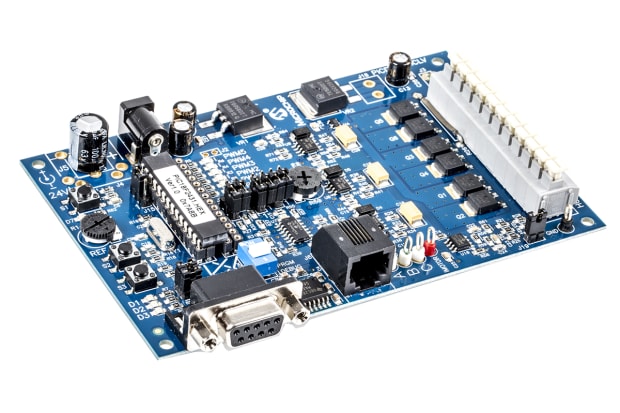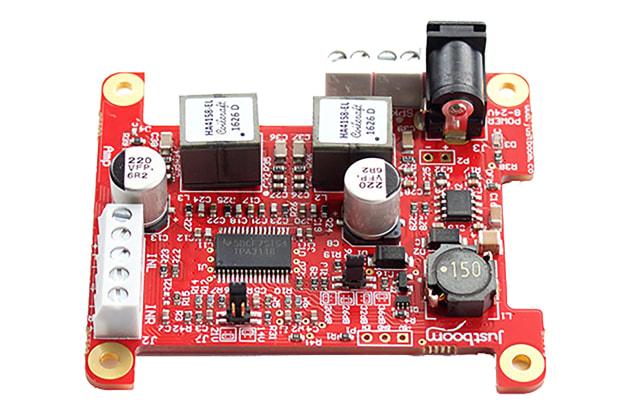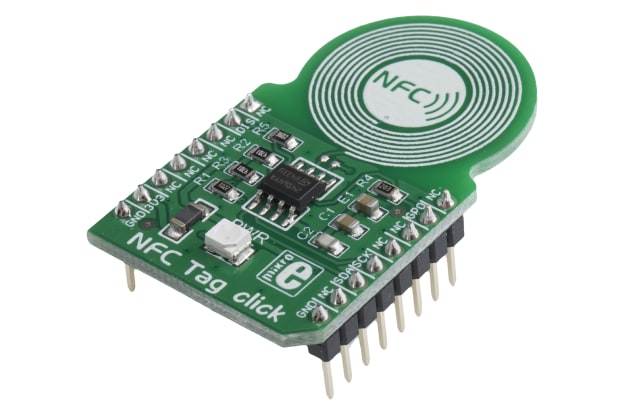- Published 6 Nov 2024
- Last Modified 6 Nov 2024
- 7 min
Tips for Choosing Development Boards and Tools

Development boards and tools are critical components for engineers engaged in the creation of electronic projects or the enhancement of existing systems and programs. This comprehensive guide provides an analysis of widely-utilized development tools and boards, facilitating the selection of an appropriate solution tailored to individual requirements—ranging from sophisticated platforms to more streamlined boards featuring fundamental clock circuitry.
Benefits of Using Development Boards and Tools
Many engineers prefer to avoid development environments, opting instead to embed debug points in their code and use test equipment to validate hardware. However, utilizing development tools offers distinct advantages in three key areas:
1. Parallel Engineering
Parallel engineering is straightforward yet impactful. When multiple engineers work on a project, having the ability to test code before the system PCBs are ready can be invaluable. This is especially true for complex components like BGAs that are difficult to prototype, or when elements with long lead times, such as ASICs, are involved. Additionally, using multiple boards allows for comparison and evaluation of different products without significant investment in testing tools. This approach saves both time and resources, leading to faster time-to-market.
2. Time to Market
Time to market is crucial in engineering, often determining a product's commercial success. Development tools enhance this by providing productivity resources within many development kits, particularly in the MCU space. These may include pre-written device drivers for peripherals or ready-to-use real-time operating systems. This accelerates coding—often the longest phase of a project—and makes the process more predictable, reducing the likelihood of product recalls.
3. Known Good Circuit
A known good circuit can be a lifesaver when issues arise during the final PCB stage. Encountering intermittent bugs can be frustrating, but having a reliable board can help identify these problems. For instance, instability in a switching power supply's feedback circuit—caused by unexpected parasitic capacitance—can often be diagnosed by reviewing the evaluation board’s Gerber files, preventing costly iterations.
Evaluation Boards

Often categorized under development tools, these boards are provided by silicon manufacturers to help customers evaluate their benefits without the hassle of using a breadboard or PCB. Typically, these are straightforward boards equipped with enough software and ancillary components to assess functionality and usability. While they may not be specifically designed as development boards, many offer sufficient on-board resources to serve this purpose effectively.
When evaluating a programmable device, such as a microcontroller, evaluation boards are essential for coding. Many of these boards come equipped with free compilers and debuggers, making them suitable for smaller applications. A noteworthy trend is that many suppliers are now designing their boards to be compatible with standard development platforms like Arduino, referred to as shields. To enhance usability, manufacturers often incorporate Arduino-compatible I/O systems, granting users access to a vast array of shields available worldwide. This standardization has led to the creation of a rich ecosystem of shields from various suppliers, enabling the development of sophisticated systems.
Manufacturer Development (or Demonstration) Boards
Manufacturer-supplied development tools typically offer more comprehensive resources than evaluation boards, particularly for applications with specific requirements. For instance, a supplier targeting an automotive dashboard application will likely equip the board with essential components such as a microcontroller (MCU), a CAN controller/interface, a display, and a robust power supply design. Even seemingly extraneous parts can prove invaluable during development. Many manufacturers also build in expansion capabilities or provide access to I/O, allowing for broader development possibilities on these focused boards. Additionally, many supplier development systems serve as general-purpose tools, complete with a variety of coding and debugging software.
In discussions about supplier-initiated development tools, the term "reference design" often arises. These designs are typically tailored for a specific application and differ from general development boards. Reference designs are usually optimized for cost, power, or space, making them less accessible for general use. However, they are incredibly beneficial for those looking to design products within a focused area.
The primary advantage of reference designs lies in their optimization and thorough testing, providing valuable insights into the design rules that should be followed. By leveraging these resources, engineers can streamline their development processes and enhance the overall effectiveness of their projects.
STM Nucleo boards
A prime example of the diverse range of development tools available is the ST Micro Nucleo boards. These specialized boards are designed to support ST’s STM32 microcontrollers, providing a robust platform for developers. They are compatible with major toolchain suppliers and ST’s own development tools. What sets the Nucleo boards apart is their compliance with MBED standards and support for various Arduino pinouts, which allows users to easily integrate both ST and third-party shields. This flexibility opens up a wealth of options for engineers and developers, enabling them to customize their projects effectively.
As the market evolves, other suppliers are following suit by enhancing the sophistication and coverage of their development tools. By addressing standardized I/O protocols, they are providing greater compatibility and ease of use. This trend not only simplifies the development process but also encourages innovation, as engineers can leverage a wider array of resources and components in their designs.
Exploring Third-Party Development Tools for Microcontrollers
The majority of third-party development tools focus primarily on the microcontroller market, leveraging manufacturers' on-chip emulation systems based on JTAG technology. These tools enable developers to access the microcontroller non-invasively, allowing them to set breakpoints, trace code paths, and examine internal memory content. Most third-party tools come equipped with a C or C++ compiler and an Integrated Development Environment (IDE), which provides a high-level abstraction for working with software. This modern approach offers access to global and local variables, as well as the ability to evaluate arrays and structures of various data types, significantly simplifying the debugging process compared to traditional assembler code.
The IDEs also facilitate access to low-level code, input/output operations, and board-level hardware, with some tools offering functionalities similar to logic analyzers. This capability is crucial for debugging the complex real-time systems commonly found in embedded designs. As embedded applications become more intricate, these tools play a vital role in ensuring reliability and performance.
There is a wide range of third-party boards available, catering to different needs and budgets. From compiler suppliers offering target boards for their toolchains to in-circuit emulator manufacturers, the ecosystem is rich with options. This variety allows developers in Hong Kong to choose from a spectrum of price points and system complexities, enabling them to find the right tools to suit their specific projects and enhance their development capabilities.
Features of the MBED Development System
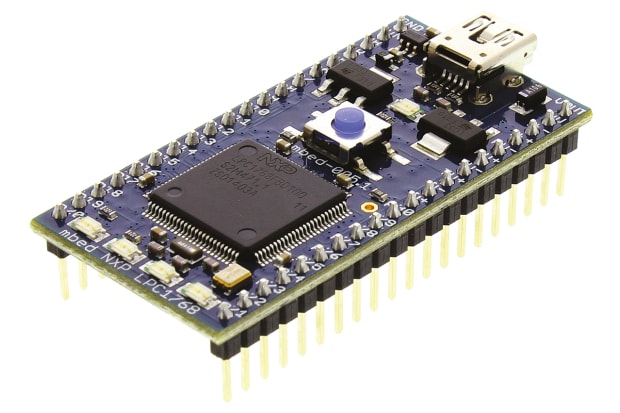
MBED is a development system provided by ARM Holdings, specifically designed for their processor cores. It is particularly valuable for developing Internet of Things (IoT) products, offering a comprehensive suite of communication and security libraries, along with an Integrated Development Environment (IDE), real-time operating system (RTOS), and compilers. Notably, MBED tools are cloud-based, allowing developers to work via MBED servers, although an offline version is available that enables code execution on the user’s hardware. While primarily targeted at IoT edge devices, MBED is versatile enough for a wide range of applications and features an extensive library of both community and ARM-generated software.
What distinguishes MBED from other development platforms is its reliance on third parties to provide compatible hardware targets. Semiconductor companies such as NXP and STMicroelectronics supply boards and modules that must comply with the MBED test suite. This compliance ensures that all manufacturing details, source code, and related resources are freely available to developers, facilitating ease of use and integration.
Additionally, boards equipped with approved MBED pinouts enhance the user experience, allowing for seamless connectivity and functionality. This collaborative approach fosters a rich ecosystem for developers, making it easier to create and deploy innovative solutions in the IoT space and beyond. With MBED, engineers can access a robust set of tools that streamline the development process and support the growing demand for connected devices.
Key Considerations for Choosing Development Tools
When evaluating the hundreds of available development tools, the choice often comes down to several key points:
- Budgetary Constraints : Tools can cost anywhere from a few dollars to tens of thousands.
- Complexity of the System : Determine if you need a fully featured solution or a simpler option.
- Familiarity with the Development Toolchain : Assess your team's experience with specific tools.
- Sophistication of the Toolchain : Consider factors like compiler code density and availability of device drivers.
- Collaboration : Look for tools that support multiple users in a development team.
- Freeware or Licensed : Decide whether freeware is sufficient or if you need licensed software, along with the associated support costs.
While these decision points can lead to an extended evaluation phase, making the right choice early on can result in a shorter design lifecycle and faster time to market. Engineers today benefit from a wide variety of development tools, but this abundance can also present challenges. Ultimately, selecting the right tools can save weeks of development time, making a careful examination of the options advisable.
Related Product Categories
Use the links below to browse related products.