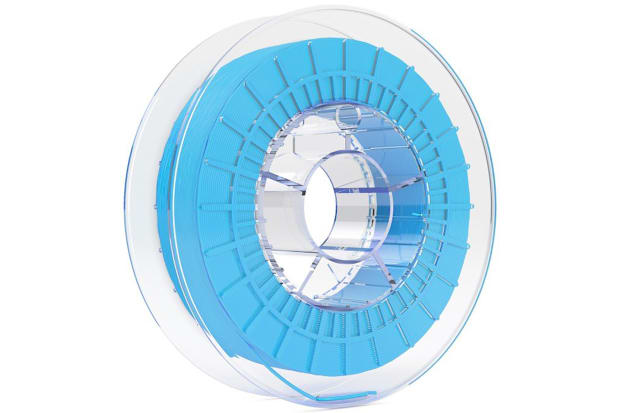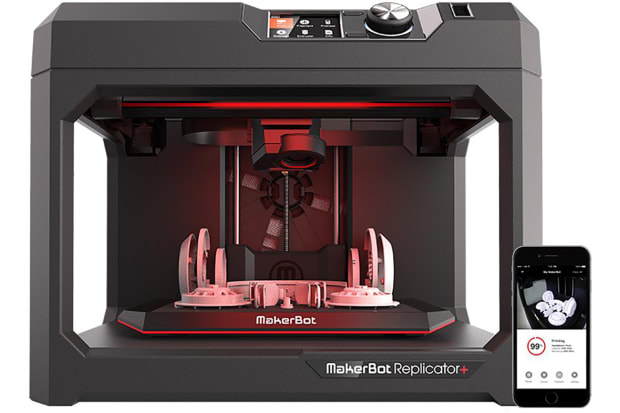- Published 17 Feb 2023
- Last Modified 29 Aug 2023
- 8 min
A Complete 3D Printer Buying Guide
A guide comparing the different types of 3D printer, helping you choose which 3D printer is best for your needs.

What is a 3D Printer?
Put simply, 3D printers are computer-controlled fabrication devices. A wide variety of objects designed and defined within software can be created in three dimensions within the printing device from different plastics and polymers - the possibilities depend on the size and model of printer used.
The objects are formed via the rapid addition of multiple layers of material, each covering the previous layer. The printing material is applied via a nozzle called an ‘extruder’. It is supplied as lengths of filament which become soft and moldable when heat is applied and then solid again once they have cooled. This construction process accounts for another term used to describe 3D printing in an industrial context - additive manufacturing.
3D printers allow the rapid and flexible production of prototypes, models, spare parts and many other items across the industrial, commercial and even domestic spheres. Models available range from high capacity designs intended for the factory floor right through to small and affordable 3D printers for home use.
Designs intended for printing are normally created in 3D printing software as CAD (Computer-Aided Design) or AMI (Amazon Machine Image) files. These precisely define the dimensions of the object to be built and many designers make their creations available for download and reuse.
Before printing can take place, the CAD or AMI file describing the 3D object must be converted into the programming language G-code, which will be directly readable by the device. The conversion is undertaken by 'slicer' software.
Take a Look for Yourself!
Check out our handy video for a clear and concise introduction to the world of 3D printing.
With the help of Adrian Bowyer from RepRap, learn why 3D printing technology is so important and discover how it is being used today.
How Do You Use a 3D Printer?
1. Prepare Your Build Plate
The build plate is the area where your item will be built. It is important to ensure the plate adheres firmly to the bed beneath it.
2. Select Your Filament
Various materials are available, each with specific strengths. Two of the most widely used are ABS (Acrylonitrile Butadiene Styrene) and PLA (Polylactic Acid). Both are thermoplastics (plastics which become malleable when heated then solid again when they cool). PLA is made from corn starch or sugarcane and is biodegradable.
3. Switch on Your Printer and Allow it to Heat
Different filaments require specific heat settings, so make sure to familiarise yourself with these.
4. Load the Filament
The precise loading process varies but it is normally necessary to heat the extruder (filament nozzle) to a specific temperature, apply a release lever and then insert a length of filament. It is not uncommon to see melting filament begin to protrude through the extruder.
5. Ensure the Bed is Correctly Positioned
An uneven or incorrectly positioned bed can lead to inaccurate or uneven prints. As a result, it's important to ensure that the bed supporting the build plate is level and positioned at the correct height. Some 3D printers require manual levelling, while others have an automatic mechanism for this.
6. Input Required Information
You will need to measure the height and level and type these into the printer software in order to define the precise gap between the nozzle and the build plate.
7. Start Printing!
Once you've completed the above steps, all that's left to do is to open your G-Code file and begin printing!
Need Some Filament? Look No Further...
Black Filament
Browse our selection of black 3D printer filament, including products from brands such as Verbatim and Ultimaker
Blue Filament
Explore our selection of blue 3D printing filament (including turquoise and translucent blue)
Red Filament
Find our range of red 3D printing filament (including translucent red) by leading brands such as our very own RS PRO
White Filament
Take a look at our white filament selection (including off-white and pearl-white)
What Can You Print with a 3D Printer?
Common uses include:
- The rapid production of replacement parts or custom components
- Creating solid models for use in architecture, design, commercial presentations or simply for display
- Customised medical equipment - for example, prosthetic limb components or personalised tools and apparatus
3D Printing is Changing People's Lives
Take a look at this video featuring Ben Ryan, the creator of Ambionics.
Learn how evolving technologies (including 3D printers) helped him form a prosthetic arm for his son and discover how he is planning to expand this technology to help many more people.
The Possibilities are Endless!
Check out this video of an RS 3D printing demonstration. See for yourself how this progressing technology allows us to easily create items as varied as whistles, children's toys and highly-detailed paperweights of individual's portraits.
Professional 3D Printers
Here are our picks for the best 3D printers on the market for professional users.
The Efficient One: RS PRO iTX PC
The RS PRO iTX PC 3D Printer is from the latest generation of high-quality RS PRO 3D printers. These printers feature precision of work, speed, and high efficiency.
This professional 3D printer has a unique, fully integrated and upgradeable iTX-based PC computer system. It has been designed with quality in mind and is manufactured in the UK.
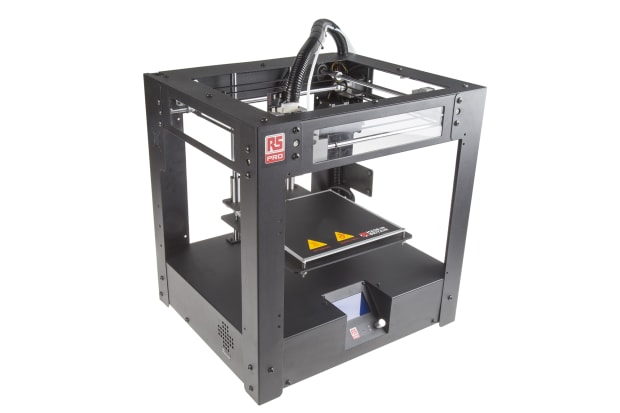
Key Features:
- Strong steel powder coated frame construction
- Inclined built-in 'high-bright' screen
- Easy change GT2 Belt system
- Add-on upgrades possible (webcam, remote control)
- Integrates with most third party software
Budget 3D Printers
Here is a selection of 3D printers that are well suited to non-professional use. These models deliver an outstanding performance within a smaller price range.
The Versatile One: BQ Hephestos 2
With the Hephestos 2 3D Printer, you can print 3D pieces with a wide variety of materials including bronze, wood, or copper filament.This printer also includes a new inductive sensor that measures the distance between the extruder and the bed with the utmost precision.

Key Features:
- In-house designed extruder
- Self-levelling with an inductive sensor
- Hot-end designed for easy maintenance
- Assembly in under 2 hours
- Designed exclusively for 3D printing
FAQs
How Many Types of 3D Printer are There?
There are ten basic types of 3D printer models:
- Stereolithography (SLA)
- Digital Light Processing (DLP)
- Fused Filament Fabrication (FFF) (also known as Fused Deposition Modeling - FDM)
- Selective Laser Sintering (SLS)
- Selective Laser Melting (SLM)
- Electronic Beam Melting (EBM)
- Laminated Object Manufacturing (LOM)
- Binder Jetting (BJ)
- Material Jetting (MJ)
SLA, FFF and SLS are the most widely used.
SLA was the first 3D printing technique to be developed. It works by exposing light-sensitive liquid resin to a laser beam. The object is built up layer by layer and the resin hardens.
FFF is the technique typically used in 3D printers for the hobbyist sector. Objects are created from the bottom up as layers of heated filament are deposited. It is also a cost-effective solution for small businesses, engineering firms and design studios.
SLS involves solidifying and bonding fine beads of material - typically plastics or ceramics - and forming a 3D object from these. A laser is used to etch a pattern onto the powdered raw material. This then lowers and the next layer is deposited over the previous one.
Are 3D Printers Expensive to Run?
There is no simple answer to this question. The cost will depend on the model you buy and how frequently you use it. However, it may be helpful to consider the following factors:
The Purchase Price of the Printer
Many different models are available, from simple budget printers to higher-end, fully-featured designs. You should always choose the model which best suits your budget but it is also sensible to consider the cost of spares and the replacement 3D printer parts you may require if you encounter technical problems - for example, extruder jams. Component upgrades are another potential future cost to keep in mind.
Filament Costs
Costs vary according to the quality of the filament chosen and the size of the objects you intend to produce. A regularly used printer is likely to require a one kilogram roll of filament roll per month. Costs can be reduced by minimising filament waste.
Electricity
Typically, 3D printers will consume around the same amount of electricity as a domestic fridge - roughly £60 per annum. Some models will also switch into idle mode if left unattended for long periods of time which will also burn electricity.
An accurate, exact figure is difficult to specify but a reasonable estimate for the average running costs of a mid-range 3D printer is around £300+ per year.
How Long has 3D Printing Technology Been Around?
3D printing technology was first devised in the mid-1970s and developed into a commercial product the following decade. Further innovations followed during the 1990s.
Do 3D Printers Only Use Plastic?
No. Plastic is the most widely used fabrication material but some higher-end models can also mould resins, ceramics and even metal.
Do 3D Printers Need Ventilation?
Standard 3D printers using PLA filament have been shown to emit a mist of ultrafine particles and volatile chemical compounds, as well as a substance called styrene, which is a constituent of plastic. Although researchers have not identified a clear link between ill health and the inhalation of this mist, ventilation is recommended where possible.
Top 3D Printer Brands
Where to Next?
RS is a leading international supplier of 3D printing technology. Explore our wide range of 3D printers and printing accessories below.
3D Print Accessories
Whether you need extruders, nozzles, filters or other 3D printer parts, we stock a wide range of 3D printing accessories.
3D Printer Materials
Browse our comprehensive range of 3D printing materials and filament and shop online today with RS.
3D Printing Software
Our suite of 3D printing software is the perfect tool to help you turn your designs into prototypes!